Blazorly App Builder Toolset
Drag-and-Drop Component & Page Builder
Intuitive Interface

Pre-built Components
Customizable Layouts
Create Custom
Component
HTML, JavaScript, and CSS Support
Blazorly’s integrated editor empowers you to build custom components using standard web technologies like HTML, JavaScript, and CSS. This feature allows you to create unique components tailored to your app’s specific needs and design aesthetic.
Seamless Integration
Custom components created with Blazorly’s integrated editor can be seamlessly integrated into your app, just like the pre-built components. This ensures a cohesive user experience and maintains the overall design consistency.
Real-Time Preview and Debugging
The integrated editor in Blazorly App Builder allows you to preview your custom components in real-time, making it easy to spot and correct any issues during development. The platform’s debugging tools also help you identify and resolve potential problems quickly and efficiently.